윈도우를 사용하실 때 많은 업데이트를 하시죠?
리눅스에도 마찬가지로 업데이트를 하게 됩니다. 리눅스가 레드헷 계열인지 데비안 등등의 계열인지에 따라 업데이트의 방법이 다르지만 오늘은 칼리 리눅스(데비안 계열)의 업데이트 방법을 알아보도록 하겠습니다.
사용 버전 : 칼리 리눅스 2018.2 버전
업데이트시 사용 명령어 : apt-get
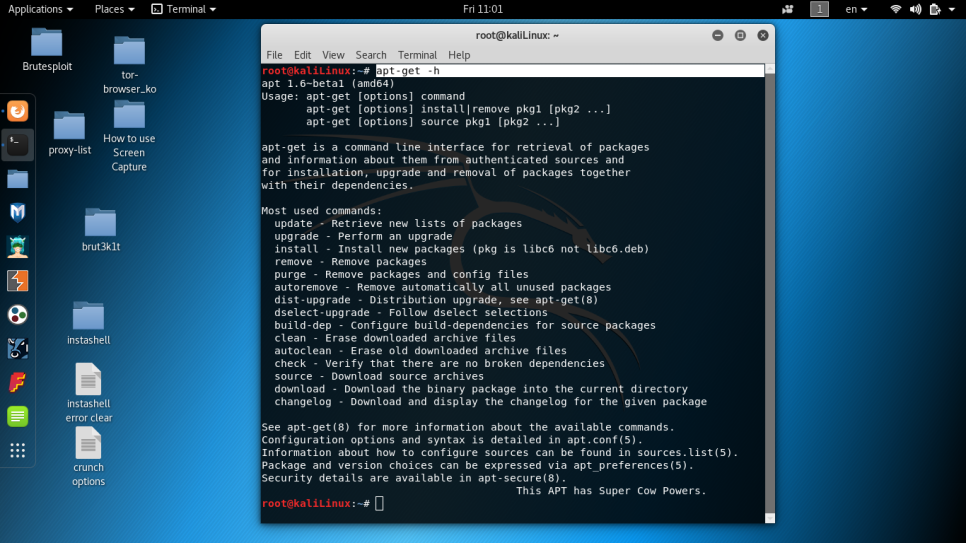
update - Retrieve new lists of packages : 새로운 패키지 목록을 검색
upgrade - Perform an upgrade : 업그레이드
install - Install new packages (pkg is libc6 not libc6.deb) : 새로운 패키지를 설치
remove - Remove packages : 패키지 삭제
purge - Remove packages and config files : 패키지 및 구성 파일 제거
autoremove - Remove automatically all unused packages : 사용되지 않는 모든 패키지 자동 제거
dist-upgrade - Distribution upgrade, see apt-get(8) : 의존성 검사 업그레이드, 배포 업그레이드
dselect-upgrade - Follow dselect selections : dselect 선택 업그레이드
build-dep - Configure build-dependencies for source packages : 원본 패키지에 대한 빌드 종속성 구성
clean - Erase downloaded archive files : 다운로드한 아카이브 파일 지우기
autoclean - Erase old downloaded archive files : 다운로드한 이전(오래된) 아카이브 파일 지우기
check - Verify that there are no broken dependencies : 중단된 종속성이 없는지 확인합니다.
source - Download source archives : 소스 아카이브 다운로드
download - Download the binary package into the current directory : 패키지를 현재 디렉터리에 다운로드합니다.
changelog - Download and display the changelog for the given package : 지정된 패키지의 changelog를 다운로드하여 표시합니다.
이 많은 커맨드 중에 가장 많이 쓰는 것은
1. apt-get update
2. apt-get dist-upgrade
3. apt-get upgrade
입니다.
'보안 > KaliLinux' 카테고리의 다른 글
| 칼리 리눅스 ARP Spoofing Attack (0) | 2022.02.06 |
|---|---|
| 칼리 리눅스 업데이트 오류 & kali linux update (1) | 2022.02.06 |
| KaliLinux [PuTTY 연결하기 / ssh 연결] (0) | 2022.01.27 |
| 칼리 리눅스 [lock 오류 해결] (0) | 2022.01.27 |
| Kali Linux SSH 접속하는 방법 (0) | 2022.01.27 |